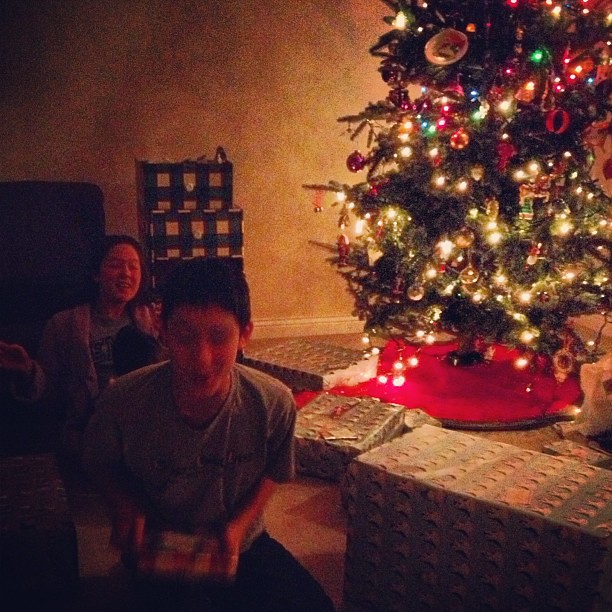December 2012 Selfies and a Look Back at 2012
I'm late posting my December selfies, and I only took three of them this month, but looking back over the year, it has been a tremendous project for me.
Like many mom-photographers, I find myself on the outside - the person behind the camera, never in front of it. As a result of this project, I have almost 80 photos with me in them. That's probably more than the past 5 years combined. I've definitely had fun and plan to continue in the coming year.
Here are December's selfies:
Relaxing with a glass of red wine:

Doing something I do almost every day - blow drying my hair! (I really wanted to capture the "everyday")

Finally, after 10 years of living in Illini country, I have a decent shirt to wear to sporting events. Even if it is orange (which is a terrible color on Asians, but at least now, I'll blend in with the crowd).

Here is a sampling of my 2012 selfies on flickr. Thanks to Christy, aka Urban Muser, for leading up the challenge. I'm looking forward to more in 2013.
In the Picture - Self Portraits 2012, a set on Flickr.
Read more...